There is a sublime text theme I want to introduce to you guys. It’s called Cobalt2, it not only colour scheme for editor window, but also it includes all sublime theme(e.g. sidebar, search, tabs, etc…). You can get it from github cobalt2.
Installation
- Open package control via pressing
Command + Shift + P(mac os) orCtrl + Shift + P(windows) to open the command window, and then typeInstall Package. - Search for
Cobalt2and hitenterkey. - Once you installed finish, open
Preference->Settings - Userand add the below lines:
1 | "color_scheme": "Packages/Theme - Cobalt2/cobalt2.tmTheme", |
color_scheme defines how the code looks and theme defines how the sidebar, tabs, search, command palette work.
Note: the sidebar icons only supports the latest version of sublime text3.
Screenshots
There have some screenshots of Cobalt2 theme from cobalt2.
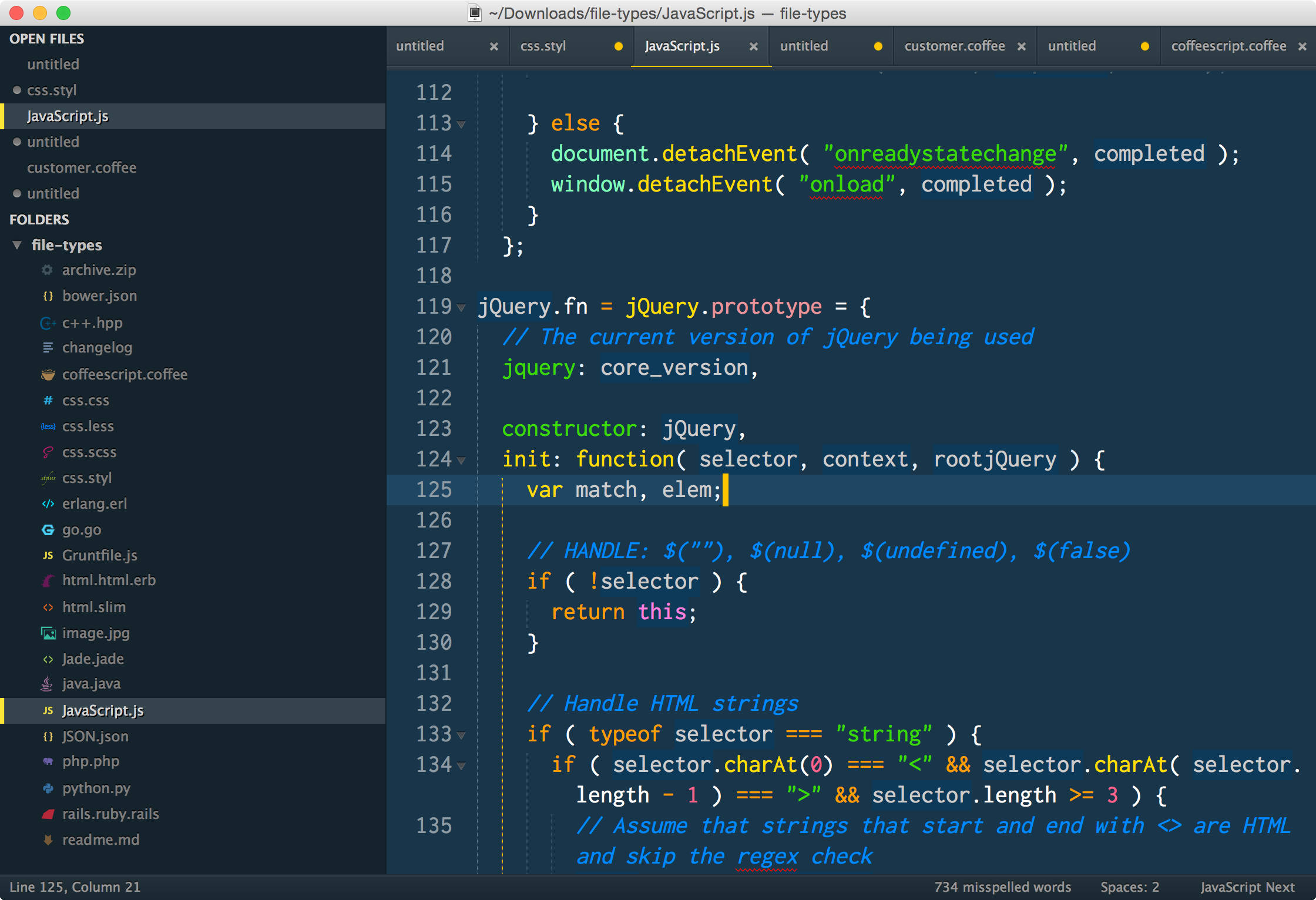
So, it’s really cool. Hope you like it.


