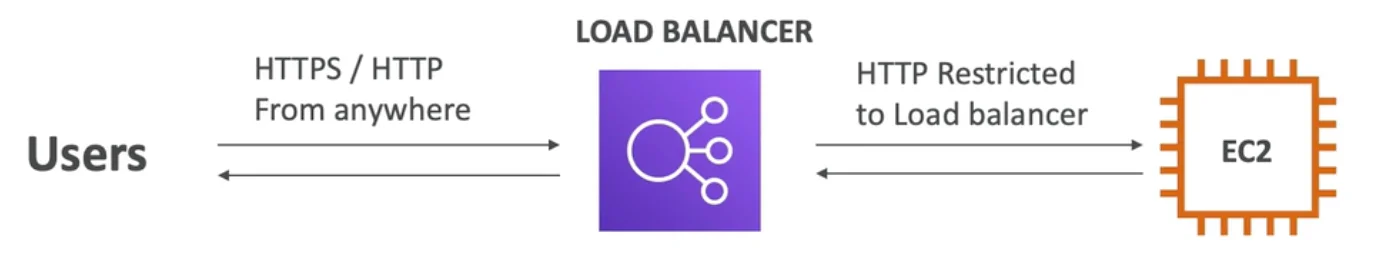What is load balancing
Load Balances are servers that forward traffic to multiple servers (e.g., EC2 instances) downstream.
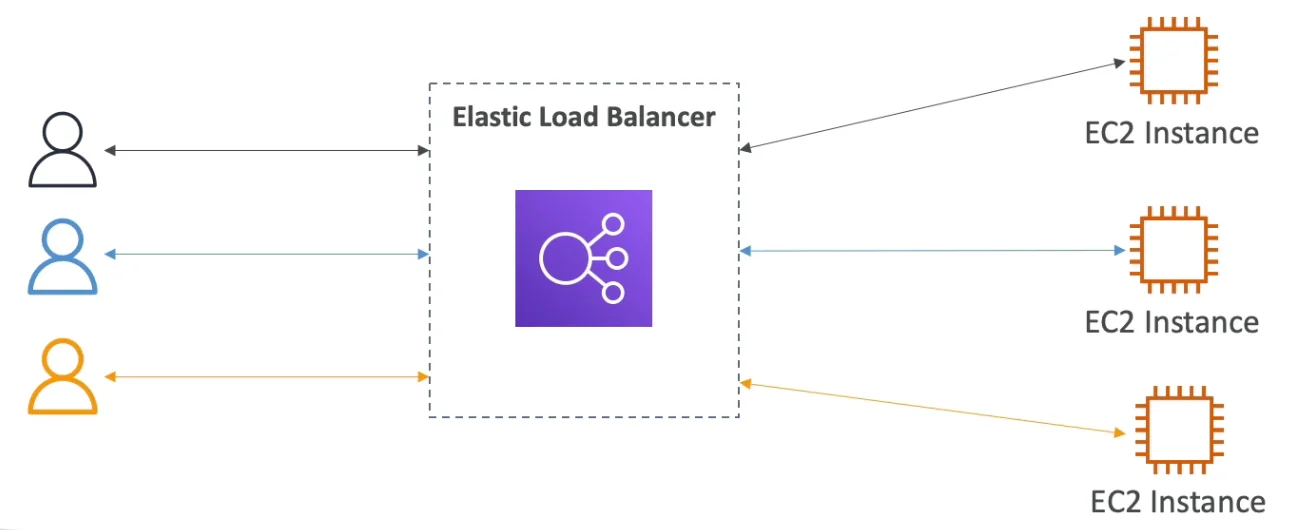
Why use a load balancing
- Spread load across multiple downstream instances
- Expose a single point of access (DNS) to your application
- Seamlessly handle failures of downstream instances
- Do regular health checks to your instances
- Provide SSL termination (HTTPS) for your websites
- Enforce stickiness with cookies
- Hight availability across zones
- Separate public traffic from private traffic
Why use an Elastic Load Balancer
- An Elastic Load Balancer is a managed load balancer
- AWS guarantees that it will be working
- AWS takes care of upgrades, maintenance, hight availability
- AWS provides only a few configuration knobs
- It costs less to setup your own load balancer but it will be a lot more effort on your end
- It is integrarted with many AWS offerings/services
- EC2, EC2 Auto Scaling Groups, Amazon ECS
- AWS Certificate Manager (ACM), CloudWatch
- Route 53, AWS WAF, AWS Global Accelerator
Health Checks
- Health Checks are crucial for Load Balancers
- They enable the load balancer to know if instances it forwards traffic to are available to reply to requests
- The health check is done on a port and a route (/health is common)
- If the response is not 200 (OK), then the instance is unhealthy
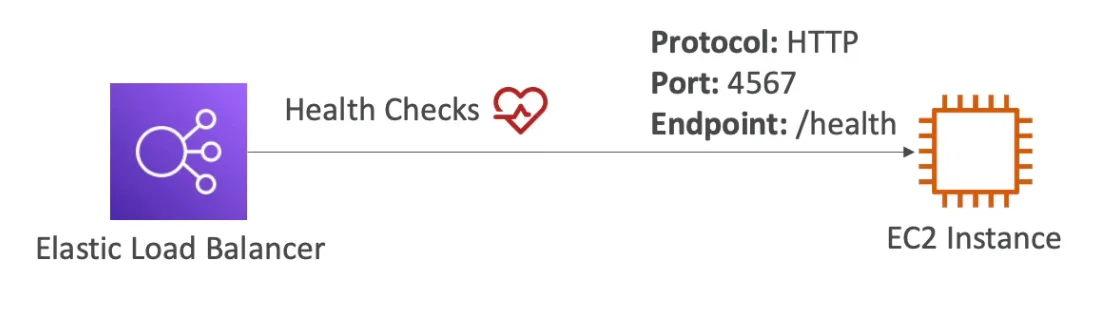
Types of load balancer on AWS
- AWS has 4 kinds of managed Load Balancers
- Classic Load Balancer (v1 - old generation) - 2009 - CLB
- HTTP, HTTPS, TCP, SSL (secure TCP)
- Application Load Balancer (v2 - new generation) - 2016 - ALB
- HTTP, HTTPS, WebSocker
- Network Load Balancer (v2 - new generation) - 2017 - NLB
- TCP, TLC (secure TCP), UDP
- Gateway Load Balancer - 2020 - GWLB
- Operates at layer 3 (Network layer) - IP Protocol
- Overall, it is recommended to use the new generation load balancers as they provides more features
- Some load balancers can be setup as internal (private) or external (public) ELBs
Load Balancer Security Groups