
Have you ever wondered how some apps and websites can have conversations with you, answer your questions? Many of these apps use artificial intelligence (AI), like the chatbot you might use to ask questions or get advice. But creating these smart systems can be tricky. This is where a tool called LangChain comes in to help!
LangChain is a framework that makes it easier for developers to build applications that use AI models, like chatbots or smart helpers. In this blog, we’re going to explain what LangChain is, how it works, and why it’s useful for making AI apps.
What is LangChain?
LangChain is a tool for developers that helps them build applications using large language models (LLMs)—the same kind of AI that powers chatbots, writing assistants, and more. LLMs can understand and generate text in a way that sounds like a real person. However, using these models to make powerful apps can be complicated. LangChain makes it easier by offering ready-made building blocks to connect these models to other tools, data, and even databases.
Think of LangChain like a set of Lego blocks that you can use to build cool things with AI. It saves developers time by giving them ready-made pieces to use, rather than having to create everything from scratch.
Features of LangChain
Let’s break down some of the cool features LangChain offers and how they help developers make smarter apps.
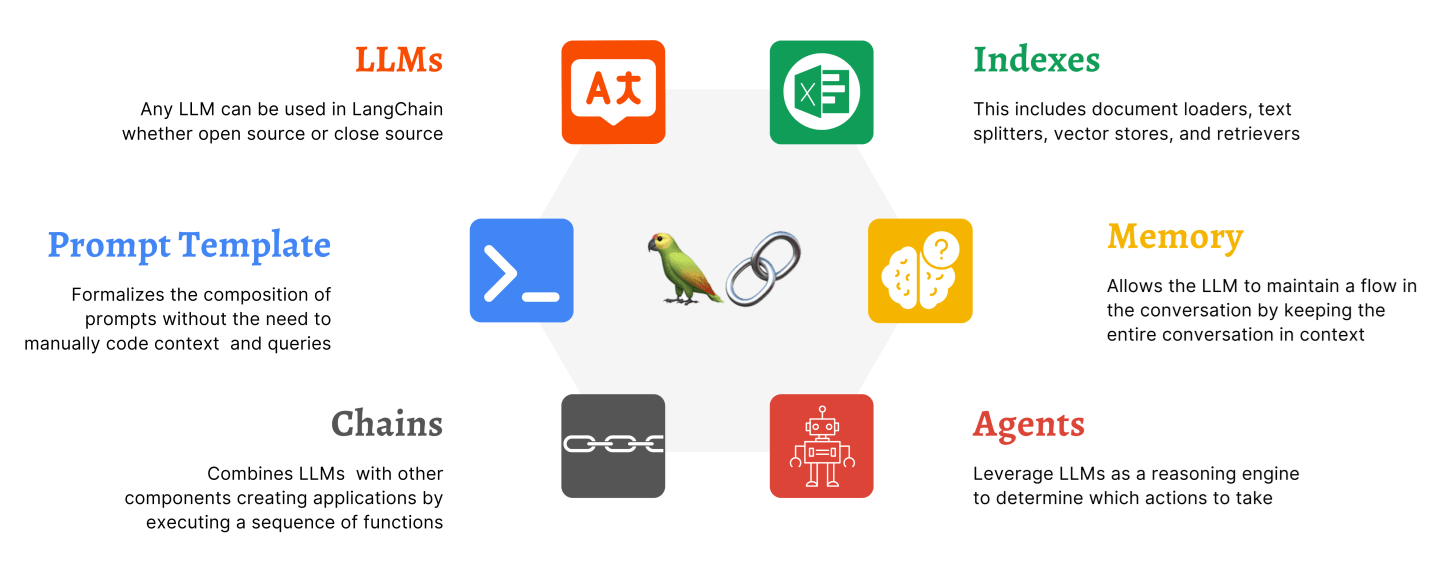
Chains: Putting Multiple Steps Together
Imagine you have a robot that can help with math homework. The robot might need to do multiple things to solve a problem. First, it could look up the math formula, then solve the problem, and finally explain the answer. In LangChain, these steps are called chains.A chain is a sequence of actions where each step depends on the previous one. For example, you could create a chain where:
First, the app asks the AI to pull data from a website.
Then, it uses that data to answer a question.
Finally, it summarizes the answer for the user.Prompt Management: Talking to AI the Right Way
When you talk to an AI, how you ask your question or give your instruction is really important. That’s called a prompt. LangChain helps developers make the best prompts by letting them create templates. These templates let developers easily change certain parts of the prompt without having to rewrite it every time.For example, if you wanted to ask the AI to summarize a story, you could have a prompt like this:
“Please summarize the following story: {story}”
In this template, {story} is a placeholder that can be replaced with any story you want the AI to summarize.
Agents: Letting AI Decide What to Do Next
Sometimes, a smart system needs to decide what to do next based on the information it gets. For example, if you ask an AI about the weather, it might decide to pull the latest weather data from the internet. This decision-making is done by agents.An agent is like a helper that looks at the information it gets and chooses the best action. LangChain helps developers build agents that can make these decisions automatically.
Memory: Remembering What Happened Before
Have you ever talked to a chatbot and then later felt like it forgot what you said earlier? That can make a conversation feel weird.LangChain helps solve this problem by letting the AI remember what was said earlier in the conversation. This feature is called memory.or example, if you ask a chatbot for homework help and then ask a follow-up question, LangChain can help the AI remember the first question and give a more useful answer based on that memory.
Integrations: Connecting to Other Tools and Websites
Sometimes, an AI app needs to talk to other systems to get more information. LangChain makes this easy by letting developers connect their AI app to other tools This is like having a personal assistant that not only talks to you but also has access to tons of information online.For example, an AI app could pull up the latest sports scores, or check the weather for you, using real-time data from the internet.
Retrieval-Augmented Generation (RAG): Getting Smarter Answers
LangChain also lets AI search for information in real-time. This is called retrieval-augmented generation (RAG). It allows the AI to look up the latest data, like news stories or facts, and use that information to create smarter answers.For example, if you ask about the latest trends in video games, the AI can search the web for the most up-to-date information and then explain it to you.
Why Do Developers Use LangChain?
There are several reasons why developers might want to use LangChain:
Makes It Easier to Build AI Apps
Instead of starting from scratch, LangChain gives developers tools that speed up the process of creating AI apps. Developers can use LangChain’s building blocks to create powerful applications without needing to write everything by hand.It’s Flexible
LangChain can be used for a wide variety of apps. Whether you want to build a chatbot, a smart search engine, or an app that helps you study, LangChain has tools that make it easier to put everything together.Saves Time
Developers don’t have to spend a lot of time figuring out how to make an AI model work with a database or how to chain steps together. LangChain does much of the heavy lifting, so developers can focus on the fun and creative parts of building their apps.It’s
Open-Source
LangChain is free for anyone to use and improve. It’s open-source, which means developers from all over the world can contribute to making it better. If you’re learning to code or want to help improve the tool, you can!
Real-World Examples of LangChain
LangChain is already being used in many cool ways. Here are a few examples:
Chatbots
Developers can use LangChain to build chatbots that remember previous conversations and can talk to you like a real person. For example, you could create a chatbot to help you study for a test, and it would remember what you’ve learned so far.Smart Assistants
LangChain can help build systems that pull information from the internet and use AI to explain things in simple terms. For example, if you’re stuck on a science problem, an AI could look up the topic online and explain it to you in a way you understand.Automated Content Creation
Some apps use LangChain to automatically write articles or summaries. For example, a news website could use LangChain to summarize long articles or pull out the key points from reports, saving readers time.Personalized Search Engines
LangChain can be used to build search engines that don’t just give you a list of links but also summarize the best results for you. This could help you find the exact answer you need faster.
How to Get Started with LangChain
If you’re excited to try out LangChain, here’s how you can get started:
- Install Python: LangChain works with Python, a programming language that’s great for beginners.
- Install LangChain: You can install LangChain by running the command
pip install langchainin Python. - Start Building: Once LangChain is installed, you can start building your own AI-powered applications! LangChain has tutorials and guides to help you learn how to use it.
For more information, check out the LangChain documentation at https://python.langchain.com/docs/introduction/
Conclusion
LangChain is a super helpful tool for developers who want to build cool apps powered by AI. It makes it easier to connect different parts of an app, like databases or the web, with a language model that can understand and generate text. Whether it’s helping with homework, answering questions, or building a chatbot, LangChain is a great way to build smarter, more interactive applications.


