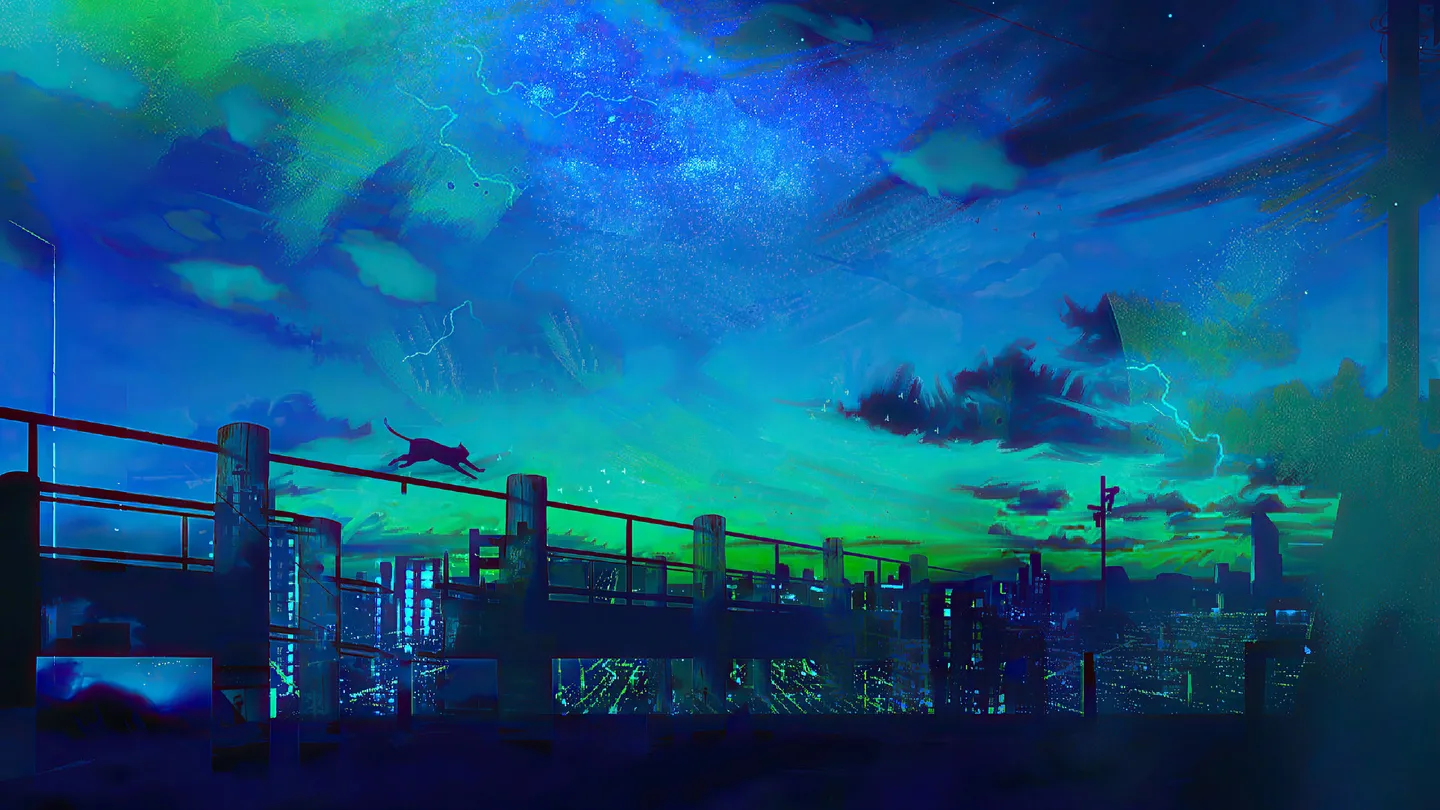The DeepSeek recently is very popular. The application download is on topest of the app store globally. The deepseek has several models, like deepseek-r1, deepseek-coder and deepseek-v3 models etc. It’s all open source and free to use.
deepseek-r1: DeepSeek’s first-generation of reasoning models with comparable performance to OpenAI-o1, including six dense models distilled from DeepSeek-R1 based on Llama and Qwen.deepseek-coder: It is a capable coding model trained on two trillion code and natural language tokens.deepseek-v3: A strong Mixture-of-Experts (MoE) language model with 671B total parameters with 37B activated for each token.
Here we will run the deepseek-r1 model locally. It’s very easy and setup it quickly. Let’s get started.
Ollama download and installation
The first step is to download the Ollama and install it on your local machine. It supports Windows, Linux and MacOS. You can download the latest version from the official website. https://ollama.com/
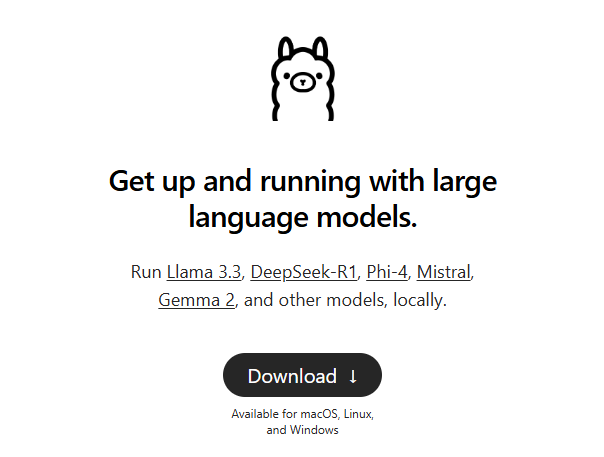
After download and install it, you can check the version or commands from terminal or command-line.
1 | ## Check the version of Ollama |
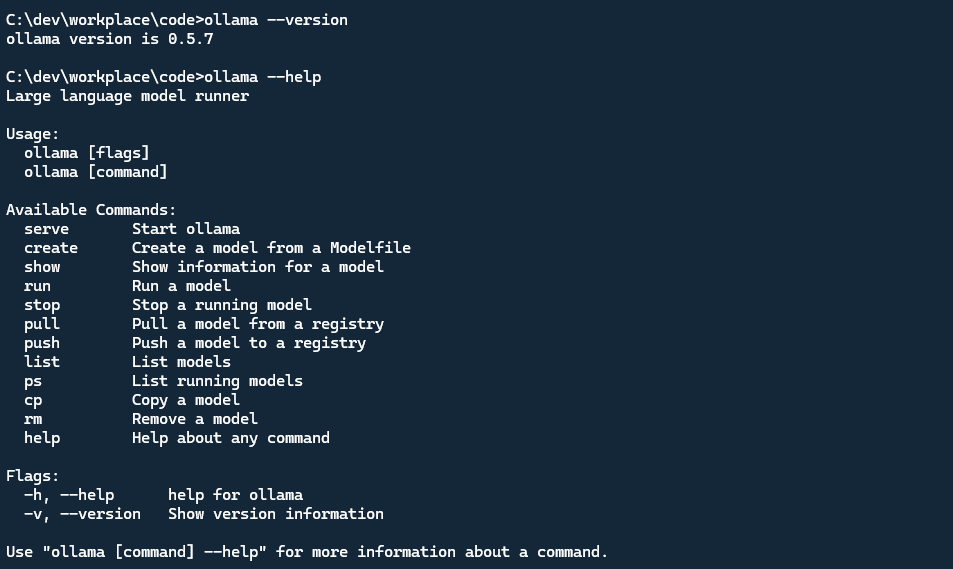
Running the deepseek-r1 model
Now, we can run the deepseek-r1 model using Ollama. We need to download this model by using ollama. The deepseek-r1 model contains serveral models, 1.5b, 7b, 8b, 14b, 32b, 70b and even 671b. For general computer performance, suggestion to use 1.5b model. I tried the 8b model on my local. It can run but the response is slowlly and memory is up to 90%. The 1.5b model running smoothly and response is fast. My local machine has 16GB RAM and i7 processor.
We can use the following command to download the deepseek-r1 model.
1 | ollama pull deepseek-r1:1.5b |
we also can run this model directly, if the model not exist, it will download automatically.
1 | ollama run deepseek-r1:1.5b |

Ask anything in deepseek
Now, we can ask anything in deepseek. Just type the question and press enter. The model will answer the question. See below screenshot
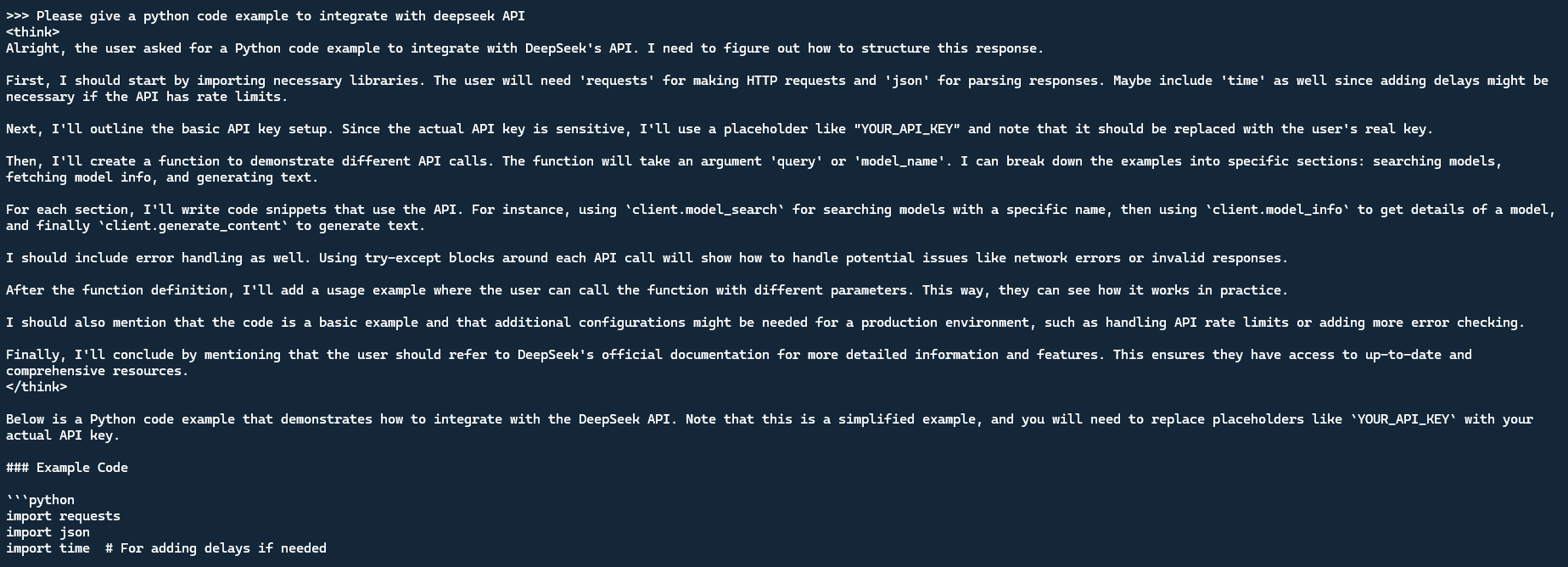
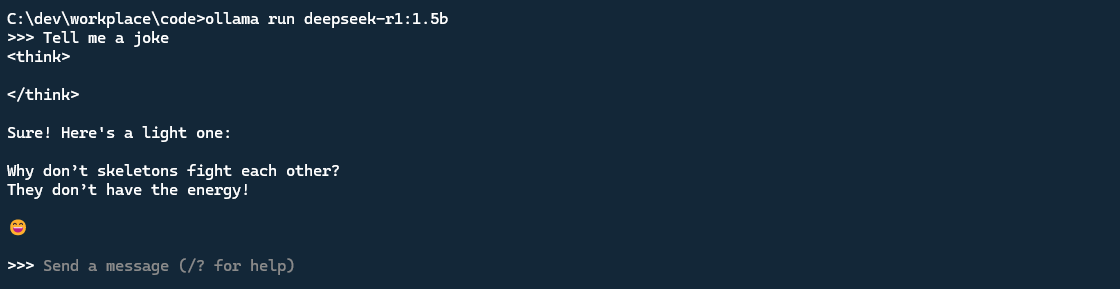
See, it’s easy to run the deepseek-r1 model locally. You can also run other models like deepseek-coder and deepseek-v3 models, or llama model. The Ollama models contains many open source models, you can use it for free.