What is Pointcut of Spring AOP? let’s describe it. A Pointcut defines what Advices are required at what Join Points. In fact all business logic methods of the class are not required all services, that means each business logic method might require different service even some methods don’t require. So Pointcut can informs IOC container that what business methods of a class needs what type of services.
In this type of Advice. This service executed when the logic method throws exceptions. To create Throws Advice, we should implement the interface called ThrowsAdvice.
ThrowsAdvice is provided by org.springframework.aop.* package. But it has not any method we need to override.
In this blog, let us talk about Around Advice. There are some few points about it.
Around Adviceis combination ofBefore AdviceandAfter Advice.- In a single
Around Advicewe can implement both before and after services. - Note,
Around Adviceis not given by spring framework, it is from Open Source implementation calledAOPalliance. Around Advicecan be used by any framework which supportsAOP.Around Advicecan access the return value of business method and it can modify the value and it can return a different value back to the client, as return type is Object, but in theAfter Adviceits not possible right, as its return type is void.
Advice is the implementation of the cross-cutting functionality. An Adivce provides the code for implementation of the service.
There are four types of Advice:
- Before Advice
- After Advice
- Around Advice
- Throws Advice
As we know the Aspect is just the name of the cross-cutting functionality, not the implementation. So what’s the implementation of the cross-cutting functionality? It’s called Advice. An Advice provides the code for implementation of the service. It is like Logging service, Logging is a Aspect and Advice denotes the implementation of Log4j.
An Aspect represent the name of a cross-cutting functionality, it’s only name not implementation.
Let us see the example.
1 | public class MyLogicClass |
What is AOP?, AOP stand for Aspect Oriented Programming. It’s very important module for Spring framework. In the enterprise level application programming we used to add different types of services to our application at runtime automatically, like logging, email, transaction, authentication services. These actions we called cross-cutting functionalities. AOP do this job.
From last blog, maybe you already love the Cobalt2 theme, like me. We usually use the terminal to do something we need. So can changed the theme for our terminal?
The answer is yes, we can. Let me show you screenshots firstly.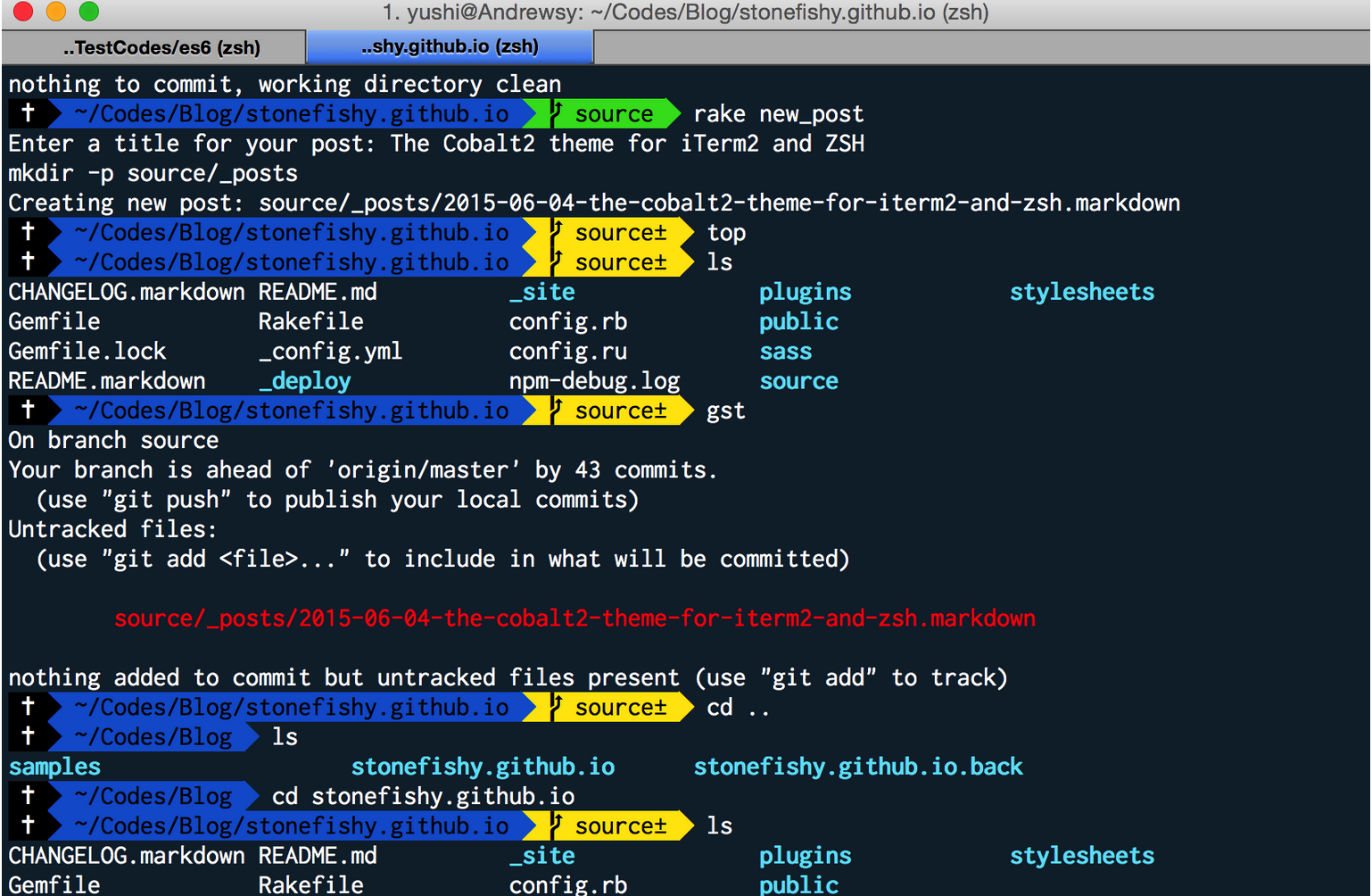
There is a sublime text theme I want to introduce to you guys. It’s called Cobalt2, it not only colour scheme for editor window, but also it includes all sublime theme(e.g. sidebar, search, tabs, etc…). You can get it from github cobalt2.









