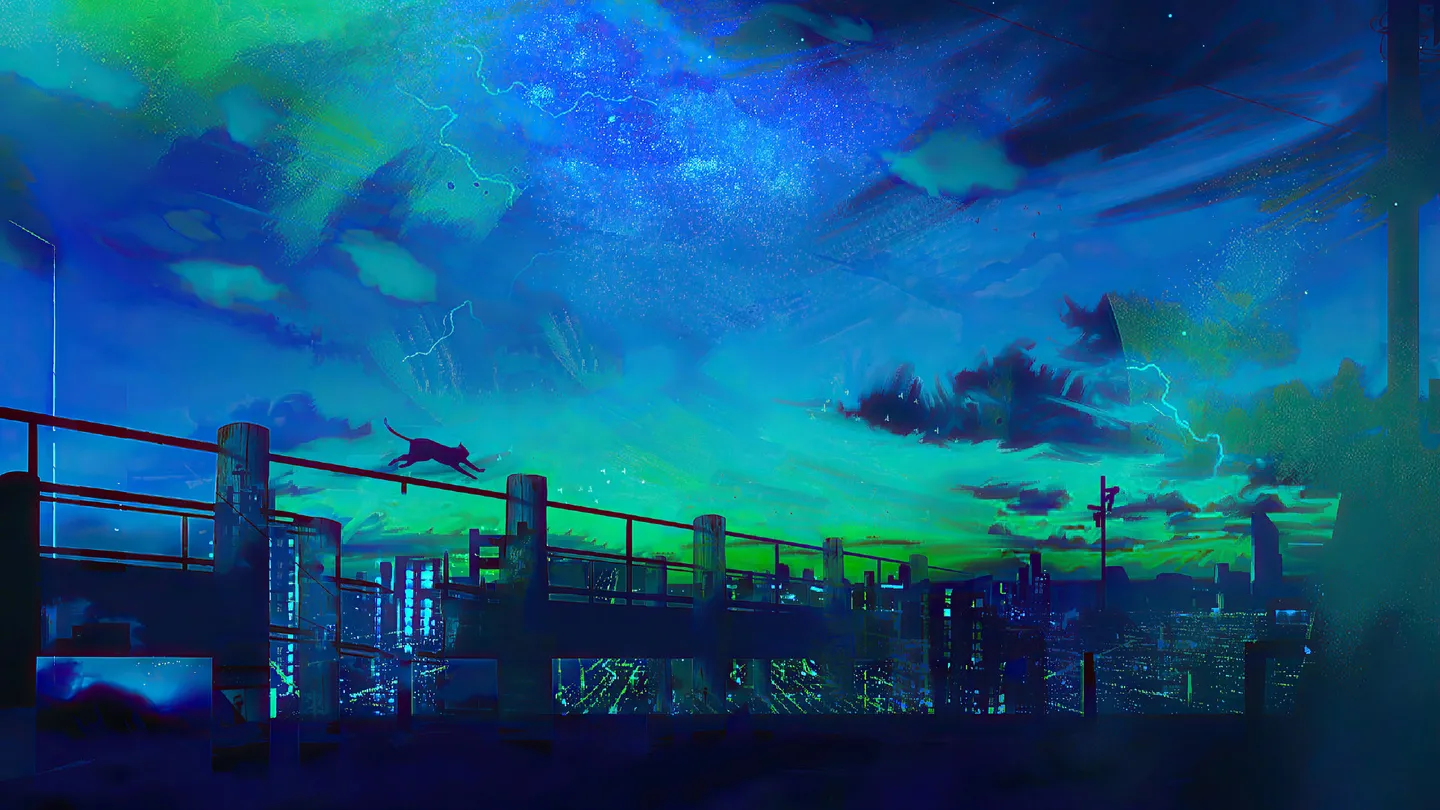在前端开发中,防抖(Debouncing) 是一种常用的优化技术,用于处理频繁触发的事件,如浏览器窗口的resize、input输入等。防抖的目标是在事件被触发后,等待一段时间,只执行一次事件处理函数,以避免频繁的重复操作。
防抖的原理很简单:当一个事件被触发时,立即设置一个定时器,在规定的时间内没有再次触发该事件时,执行事件处理函数。如果在定时器规定的时间内再次触发了事件,那么就清除前一个定时器,并重新设置新的定时器。这样,只有在事件停止触发一段时间后,才会执行事件处理函数。
以下是一个防抖的基本实现示例(使用 JavaScript):
1 | function debounce(func, delay) { |
Recently, I’ve encoutered a weird problem in the project, it’s about the value of the ngModel. Let me explain the problem. see the code
1 |
|
As we know, it’s very difficult to make the IDE to recognise the function of JavaScript, we called code intellisense, because JavaScript is weak language. So how to solve this problem. There is a way.
TSD is TypeScript Definition manager for DefinitelyTyped. It can search and install TypeScript definition files directly from repository. The TypeScript definition file actually is TypeScript file, and TypeScript is strong type language. So IDE can intellisense the code, like Java and C#.
TypeScipt is also like CoffeeScript, it can be compiled to JavaScript. It is developed by Microsoft company. To See the TypeScript, go to this official website.
The call() function is a fantastic method in javascript. It makes some people confusion some times, like me. Here let us to make it clear.
Syntax
call([thisObj[,arg1[, arg2[, [,.argN]]]]])
- thisObj (optional): it’s object which can be act as currently
thisobject. - arg1, arg2, argN (optional) : the parameters which can be passed to the method.
The call method can be used to instead of another object to invoke a method. It can change the object context of a function to a new object which thisObj referenced.
Ha, Confusion? Don’t, it’s true. Let me introduce to you how to destroy the website you want.
Click the below button:
Use the Arrow key to move the rocket, and press the Space key to fire. And also Press and hold B to find targets which can be destroy.