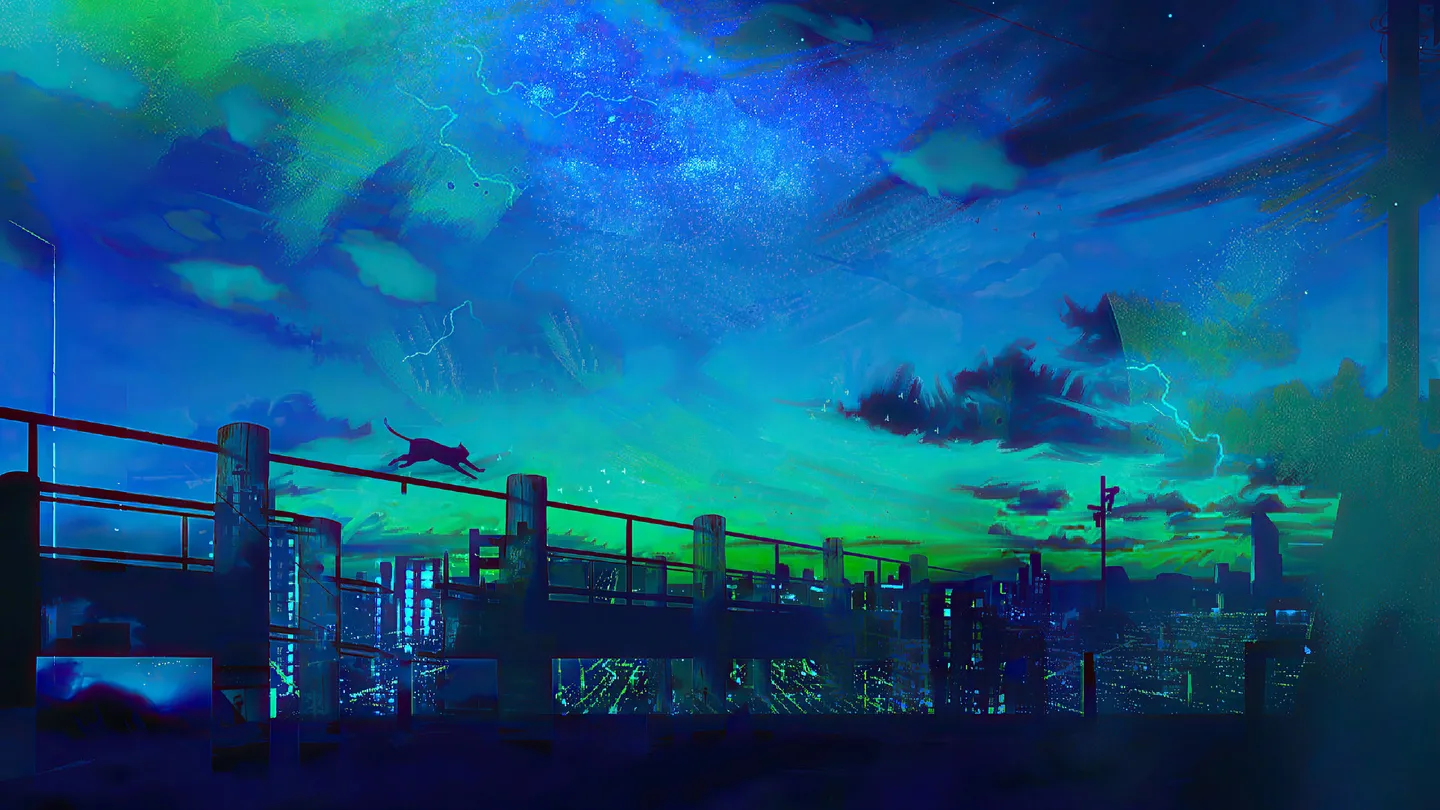Sometimes we face the erorr “Gem::FilePermissionError: You don’t have write permissions for the /Library/Ruby/Gems/x.x.x directory”. This error message indicates that the user doesn’t have the necessary permissions to install Ruby gems system-wide. This is because the system Ruby installation requires administrative privileges to modify its gem directory.
To resolve this issue, there is a few options:
1. Use a Ruby Version Manager (Recommended)
Instead of installing gems globally, consider using a Ruby version manager like rbenv or RVM. These tools allow you to manage multiple Ruby versions and gems without requiring administrative permissions.
Using rbenv
1. Install rbenv if you haven't already.
2. Install the desired version of Ruby using rbenv.
3. Install gems without needing elevated permissions.
Using RVM
1. Install RVM if you haven't already.
2. Install the desired version of Ruby using RVM.
3. Use the installed Ruby version without needing elevated permissions to install gems.