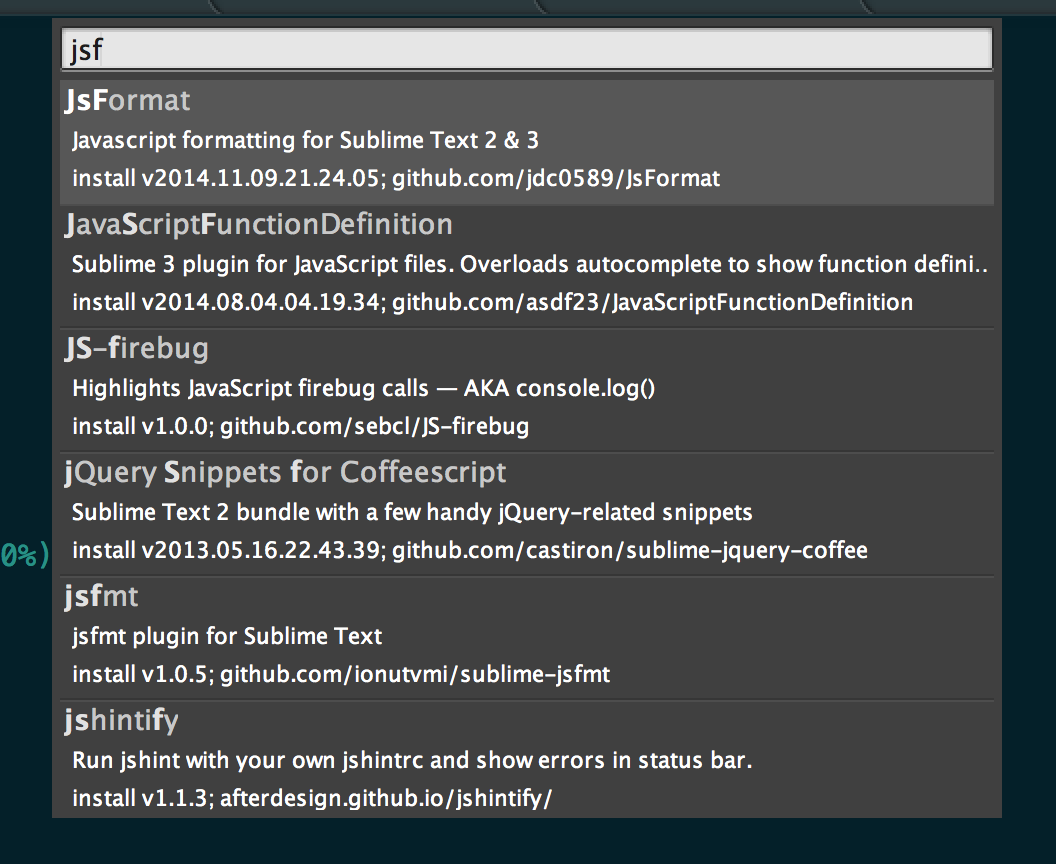Sublime Text is a sophisticated text editor for code, markup and prose. You can go to offical website to download and see how to use it. It’s a very powerful weapon for developer. And also it has so many packages to expand its functional.
If you want to install packages in your sublime text. First of all, you need to install Package Control that is Sublime Text package manager that makes it exceedingly simple to find, install and keep packages up-to-date.
Open Sublime Text 3 and choose View > Show Console menu. Paste below codes into console.
1 | import urllib.request,os,hashlib; h = '2deb499853c4371624f5a07e27c334aa' + 'bf8c4e67d14fb0525ba4f89698a6d7e1'; pf = 'Package Control.sublime-package'; ipp = sublime.installed_packages_path(); urllib.request.install_opener( urllib.request.build_opener( urllib.request.ProxyHandler()) ); by = urllib.request.urlopen( 'http://packagecontrol.io/' + pf.replace(' ', '%20')).read(); dh = hashlib.sha256(by).hexdigest(); print('Error validating download (got %s instead of %s), please try manual install' % (dh, h)) if dh != h else open(os.path.join( ipp, pf), 'wb' ).write(by) |
This code creates the Installed Packages folder for you (if necessary), and then downloads the Package Control.sublime-package into it.
Since the Package Control install successfull, you can intall any packages which you want, such as less,less2css package. Press Command+Shift+P open the Command palette and find the Package Control: Install Package, like this: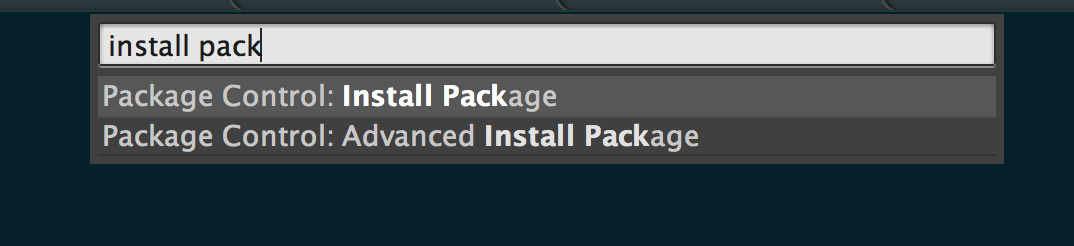
Choose Package Control: Install Package menu, and wait a seconds it will prompt package installer, and then you can search packages what you want and install it.