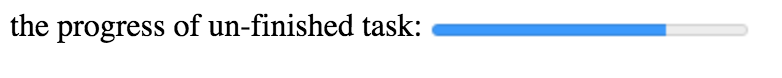In HTML5, It adds a mount of elements, these elements are more easier to present the document in browser.
###Structure element
Before HTML5, we just use div tag to act as the Document Structure Element, but now the HTML5 supports more elements like section, article, nav, aside, header, footer and so on.
article
article use to present an entire, independent article. We should use it when we need to present a entire, independent document content.
It can contain header tag to define the header of the article.
It can contain footer tag to define the footer of the article.
It can contain section tag to split content to multiple paragraphs.
Also, it can be nested by itself.
section
section splits the page content to multiple blocks, and it usually contains title and content. And here the title stand for h1….h6 tag. section can contains article and section tag.
nav
nav tag use to define the navigation bar, include the top of page, the left or right side, and the bottom and so on.
aside
It’s recommend to use it to present the side of page with CSS.
header
The header tag use to define the header of the article, and it can contain multiple title tags (h1….h6) with hgroup tag. And also the common tags like p, span can be nested in it.
hgroup
It’s mainaly use for including multiple title tag.
footer
The footer of page, use to contains foot information, copy right and author related stuff.
figure
figure tag express an independant image area, it may contain one or more images, in addition to this tag can contain a new tag figcaption to express the title of images.
Semantic related elemnent
mark
It is mark some information need to be noticed.
time
It presents some content want to be time, date. Setting the datetime attribute’s value to present which date formatter you want.
Special function element
meter
meter tag express an as known maxium and minimum counter. It has many attributes to set. value, min, max, low, high, optimum.
1 | <div> |
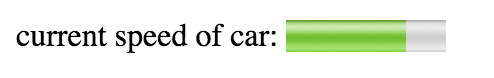
progress
progress tag use to express an progress bar. It has two attributes, one is max, another is value.
1 | <div> |