From last blog, maybe you already love the Cobalt2 theme, like me. We usually use the terminal to do something we need. So can changed the theme for our terminal?
The answer is yes, we can. Let me show you screenshots firstly.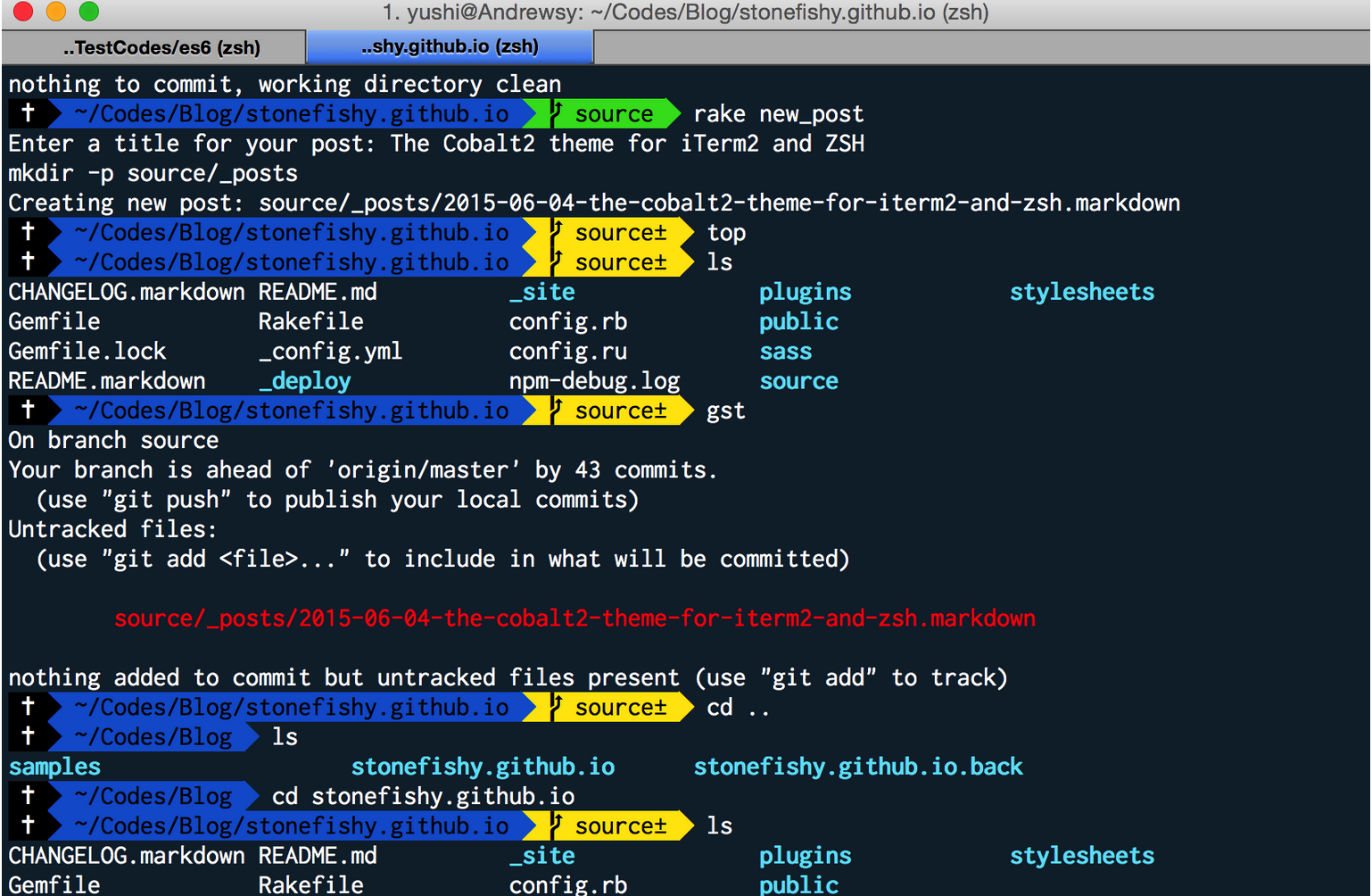
But for Mac OS X, we should use iTerm2 instead of system default terminal. The iTerm2 is power than the system default. It is a terminal emulator for Mac OS X that does amazing things. And it has many feature you never knew you always wanted. just like me. So don’t hesitate to go to offical website iTerm2 and download it.
For ZSH, it’s open source and very cool thing to decorate your terminal. If you don’t have yet. I strongly recommand you install it for your terminal. Go to Oh My Zsh offical website to see how to install.
Okay, after you already prepare these tools, go to Cobalt2-item and follow step to install it.


